My Social Media Experiment (It's a Dozy)
If you are like me, this hobby of creating bookish content has become a guessing game of how to stay ahead of the algorithm. Even with the most optimism it's hard to look at the time spent on posts and have it "flop". Because I'm a nerd at heart, instead of beating myself up I Googled everything to situate my content in the best light. I looked at color theory and current social media recommendations to make sure I wasn't getting lost in the sea of content. What I quickly learned is that the recommendations are conflicting. GO FIGURE!!!! But, it gave me something to work with instead of guessing, which I was mostly doing up until now.
Let me first start by pointing out each platform has a post lifecycle- Facebook ≅6 hours, Instagram ≅48 hours, and Twitter ≅18 minutes (NeoReach, 2021). Essentially, this range is the approximate time you have to connect with your audience before your post is lost in the ether 👀
- On the desktop version of IG you can download your data (Settings > Privacy Settings > Data Download > Request Data). I tried downloading the files to my desktop but couldn't get the zip file to open but there is an opportunity to download if you can get it to work.
- Just in case you want to take a look at your numbers, you can copy my basic bare bones spreadsheet.
- For an intermediate report template Smartsheets has free templates. I downloaded the Social Media Report Template, but the Social Media Effectiveness Tracker might also be a helpful pre-made spreadsheet.
- For more advanced metrics with dashboards ExcelTable has a free template that you can input your data. A more advanced spreadsheet I think makes sense if your account is monetized or it's a business.
Follower Growth Rate is calculated by # of followers / # of new followers * 100
This portion of the experiment was a bit more labor intensive. Let me start by saying posting less DOES NOT work on Instagram. So it worked to my benefit that I was tweeting less because I could monitor what was happening on IG. Influencer Advice suggests to post consistently and this was true for me. I posted 3-4 on my grid (3 photos and 1 Reel-pre experiment). I tried a combo of reducing pictures and reels but it was a mess so I went back to my original posting schedule (Monday, Wednesday, and Saturdays- for photos and Thursdays for Reels, then I added Tuesday for a little razzle dazzle).
Side note, my goal is to stay under 5,000 followers. It's important to me to be able to respond to DMs and comments. I think growing beyond 5k would be too much for me to handle with my schedule. So this false growth was good to see because it helped reaffirm that I should focus my attention on engagement.
Engagement rate is calculated by total impressions /# of followers
- Reach – The number of unique accounts that have seen any of your posts
- Impressions – The total number of times that all your posts have been seen
- Insights – The number of impressions, reach, website clicks within a certain time period
- # of Posts 32
- # of Reels 14
- Total Combined Insights (photos & Reels) 13,729 / # of Followers 1748 = 8% engagement rate
- Monthly differences
- May Insights 3748 / # of Followers 1729 = 2% baseline
- June Insights 3834 / # of Followers 1731 = 2% testing
- July Insights 6147 / # of Followers 1748 = 4% implementation
- The line graph shows lots of fluctuations between May through July; the best performers, you guessed it were Reels.
- Reels 👻 Murderbot May, Thick Thighs Save Lies, What I'm Reading, and Mafia Romance
- Best performing photos were Dolore, Love Languages, and Subgenres (denoted by the highlighted spike).
- Post daily in Stories
- Format size 1080 x 1920 px (9:16 ratio)
- Daily stories is a must even if it's sharing someone else's post.
- Influencer Advice suggest to include polls and questions help with engagement (even if only one person responds) and also use filters.
- It also seems to be the only feature on IG that allowed me to continuously engage with accounts I actually follow. *So it might be good practice to share all content to stories to ensure your followers see posts.*
- Photos on the Feed or Grid 📷
- Format size 1080 x 1080 (1:1 ratio)
- I switched completely to digital photos last year and I'm not turning back. It helps with my planning and my engagement is actually better with digital photos, which is great to see because it reflects my reading. I mostly read ebooks and audiobooks now. Influencer Advice suggests posting multiples books in the photo and use longer descriptions/captions with a call to action to like, comment, like, share, etc.
- Images with lighter backgrounds with some background details did better than photos with solid colors. I have to keep looking at this because it's the opposite for Reels. I can't make sense of what would be the difference and couldn't find a concrete answer why either.
- Indie vs Traditional digital images performed about the same, though photos with Carousels (multiple photos or videos) appeared to make the most difference with my Impressions. Though, it seems that my get to know me posts do particularly well. You like me, you really, really like me 😅😘
- Here's the order engagement actions that impacted my photo Impressions- Comments, Shares, Saves, and then Likes. I based impression performance on averages and then reviewed all the posts that were above the average. I would strongly recommend taking a look your dashboard to determine your Insights. Influencer Advice recommends Saves, Shares, Comments, and Likes for the best IG Impressions.
- Clarifying point- Saves and Shares had difference outcomes for me. Saves are intended to help with engagement but my average Save is 2 while Shares is 4, which means Saves are not impacting my engagement as much as it could be at this moment. I suspect this might change overtime now that my engagement has increased.
- Reels 😈
- Format size 1080 x 1920 (9:16 aspect ratio)
- 7-15 seconds performed the best. Influencer Advice suggests 9 second reels to encourage the algorithm to show your Reel on the IG explore your page.
- Influencer Advice suggests using trending songs, though this might become an issue later on since songs are being removed frequently. IG will occasionally highlight which songs are trending which is helpful for you to save later and there are accounts that that's all they post, Using either option is better than watching a bunch of Reels to figure it out.
- Reels resulted in the most page visits and it seems that Likes mattered in this case for impressions. Influencer Advice suggests Shares have the most impact. Review your Accounts Reached and Plays to determine your impact.
- And as previously mentioned solid backgrounds seemed to perform better. Influencer Advice suggests that it could be due to the compression process and changing the quality of the video, but I can't say for certain.
- Posting Tuesday, Thursday, and Saturday between 12-3:00 p.m. EST seemed to make the most difference, though if the Reel was longer than 15 seconds 7-9:00 p.m. EST seemed to move faster.
- Again, use your dashboard to help make decisions because Influencer Advice suggested posting after 9:00 pm is better because most of IG users are on the west coast, but my followers are on the east coast (New York, Orlando, and Atlanta) so I think it is prudent to post based on my community rather than some general feedback.
- Videos 😶
- Format size 1080 x 608 pixels (landscape) to 1080 x 1350 pixels (portrait) best compression quality MP4 (based on advice I could find).
- I abandoned because of the time it took me to make Reels (ideas, creating, and writing captions) though Influencer Advice suggested to focus on Reels, so I felt okay with not doing a deep dive.
- I saw the best viewership when videos were connected to a Live so instead of making separate videos (e.g. vlogs) saving your Lives might be a good or cross posting preexisting videos.
- Side note: I did not schedule any Lives during this time period so I don't have any data or advice. The bullet above is purely based on view numbers.
- Update: As of writing this post all videos on IG were converted to Reel formatting.
- I used the IG dashboard for this section...
- They still seem to be a useful feature but I recommend using ones that are specific to the post. Influencer Advice suggested using no more than 5. However, I found that it didn't matter the amount but rather making sure the hashtags had ≥500 trending uses and I included some variation of book blogger, bookstagram, bookstagrammer, and reader or romance reader.
- And hashtags appear to help with the 48 hour cycle particularly with Reels (for me at least). I think this might be related to the fact you can follow and search hashtags, so they aren't a huge game changer but can be helpful.
- From purely a numbers perspective when I looked at the entire year there were at least 2 algorithm shifts mid-January and then again in May. These changes definitely impacted my overall Insights. The mid-January changes overall were helpful from what I can tell, which is not the case for the May change. During May early June my photos Impressions were the most stagnant. And while I was working on this blog there's some indication there's another one coming 🤦🏾♀️.
- The burning question I'm sure you're wondering is--
Do I think you HAVE to upload Reels to make IG work for you?
The short answer is, it's not clear quite yet. With the multiple changes aside photos still 'performed' in terms average Impression numbers. There was a dip in my photo Impressions in July but it was negligible. A workaround to correct for that was I sandwiched photos between two Reels or posted a photo and the next post was a Reel. Both posts in most cases benefited from each other😕. However, I would say this with some caution because it was NOT consistent. For this reason, I don't think Reels are a must, but rather could be helpful for overall engagement. This is why I'm a broken record, you have to take a look at your numbers to make the best decision. Reels are time consuming so you might be able to use other features coupled with your photos to make it work.
- Three strategies I do think can be an alternatives to making Reels that I found helpful were
- Posting Carousel photos, this function did about the same Impression performance regardless of a Reel.
- Strangely enough (maybe not so strange) tagging other accounts had a similar effect, as in the photo performed at the same rate as photos sandwiched between Reels.
- Another option is pinning to your profile, which is why I pinned the Love Languages post to my profile. This feature was a May update, so I would leverage this feature exclusively for photos.
- Repost more than once (day and evening) and throughout the month.
- Reshare existing posts.
- Use Google analytics to help find key terms to use in blog post titles.
- Cross post on all platforms (Twitter, IG, and Facebook) consistently.
- Create a Pinterest account to drive traffic to the blog. Here are two really informative videos. Video 1 explains why to use Pinterest and Video 2 is a part of a 3 video series, but this video focuses on making clickable pins.








.png)
.png)
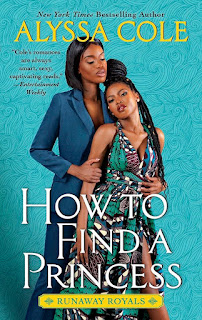
Comments
Post a Comment
Thank you for contacting Weekend Reader, I will be in touch as soon as I read your comment. Happy Reading!